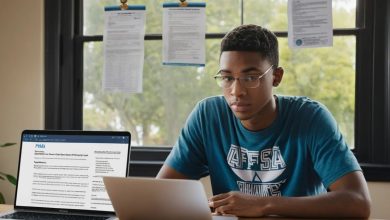Weekly Budget Check-In Routine to Keep Spending On Track
Overspending can creep up on anyone, turning minor budget slips into major financial headaches. By setting aside just 10–15 minutes each week to review your finances, you gain the insight needed to steer clear of deep-budget pitfalls. In this article, you’ll learn how to implement a weekly budget check-in routine: from gathering the right tools and data to steps for reviewing income and expenses, adjusting your allocations, and setting actionable intentions. With a consistent routine, you’ll catch overspending early, stay on top of your goals, and build lasting money confidence.
Why a Weekly Budget Check-In Matters
Benefits of Weekly Over Monthly Reviews
Waiting a full month to spot budget issues often means discovering overspending when it’s already too late. By reviewing your finances weekly, you can:
-
Catch Small Oversights: Identify transactions—like that extra coffee or unplanned streaming subscription—before they add up.
-
Reinforce Financial Awareness: A weekly habit keeps budgeting top of mind, making it easier to stay mindful of spending patterns.
-
Empower Timely Adjustments: If you overshoot your grocery budget by $20 in the first week, you can tighten up spending in Week 2 rather than waiting until month-end.
Weekly Budget Check-In: A recurring practice where you spend 10–15 minutes reviewing all expenses and income entries for the past week, compare them to your budgeted amounts, and adjust upcoming week’s allocations to stay on track.
Psychological Impact of Regular Check-Ins
Building a weekly budgeting habit fosters accountability and reduces anxiety. When you know you’ll address every transaction in seven days, unexpected expenses feel less threatening. Each successful week reinforces confidence, turning what once felt like a chore into a straightforward step on your path to financial control.
Preparing for Your Weekly Budget Check-In
Gathering Necessary Tools and Data
Before your first check-in, assemble everything you need:
-
Bank and Credit Card Statements: Screenshot online summaries or print statements covering the last seven days.
-
Receipts and Cash Logs: Collect paper receipts or use a simple phone app to photograph cash transactions.
-
Budget Worksheet or App: Choose a printable weekly budget sheet or a budgeting app with a weekly view.
-
Pen, Highlighter, and Notebook: Use physical tools to annotate insights, highlight overspending, and note intentions.
Having these items on hand ensures that, when your scheduled check-in arrives, you can dive straight into analysis without scrambling for missing details.
Setting a Consistent Schedule
A routine sticks best if it ties to an existing habit. Select a day and time—Sunday evening or Monday morning—and treat it as non-negotiable planning time. To maintain consistency:
-
Tie Check-In to an Existing Task: Review finances right after grocery shopping or before weekly meal prep.
-
Set Phone or Calendar Reminders: Program a recurring alert labeled “Weekly Budget Check-In.”
-
Enlist an Accountability Buddy: Pair up with a friend or partner who also budgets; send each other a quick confirmation once you complete your check-ins.
A consistent schedule transforms budgeting from a random task into an expected weekly ritual.
Step-by-Step Weekly Check-In Process
Review Income and Deposits
First, confirm that all expected earnings have arrived. Open your budget worksheet or app and:
-
Log Each Deposit: Note paycheck amounts, freelance income, and side-hustle earnings from the past week.
-
Compare to Budgeted Income: If you expected $500 from freelancing but only received $300, you’ll know early and can adjust spending accordingly.
How to Log Weekly Income in 3 Steps
Open your budget tracking spreadsheet or app.
Enter each deposit with date and source (e.g., “Freelance: $150”).
Verify totals against your bank statement to ensure accuracy.
Keeping income records up to date prevents surprises when bills are due.
Categorize and Verify All Expenses
Next, gather your receipts, credit/debit statements, and cash logs. For each expense:
-
Assign a Category: Groceries, utilities, transportation, entertainment, etc.
-
Check for Unplanned Spending: Highlight any charges that weren’t anticipated—perhaps a new streaming subscription or a friend’s birthday gift.
-
Verify Accuracy: Cross-reference bank statements with your own records to avoid duplicates or missed entries.
Common Weekly Expense Categories
Groceries and Dining Out
Transportation and Fuel
Utilities and Subscriptions
Entertainment and Personal Care
Miscellaneous or Unplanned Expenses
A thorough categorization ensures you know exactly where your money goes and quickly identify overspending.
Compare Spending to Weekly Targets
If your monthly grocery budget is $400, your weekly target is $100. During your check-in:
-
Calculate Weekly Totals: Sum each category’s expenses for the last seven days.
-
Highlight Over- and Under-Budget:
Over Budget vs. Under Budget Indicators:
-
Over Budget: Highlight in red and note the excess amount (e.g., $120 spent vs. $100 budgeted).
-
Under Budget: Highlight in green and consider reallocating the $20 surplus to savings or debt.
-
Seeing these variances weekly prevents unchecked spending from derailing your entire month.
Adjust Upcoming Week’s Allocations
Now that you know where you stand:
-
Reduce or Reallocate: If you overspent $20 on groceries, cut back dining out by $20 next week.
-
Move Surplus Funds: If you’re $50 under on transportation, shift that $50 to your emergency fund or debt payoff category.
-
Update the Worksheet: Modify next week’s category targets to reflect these adjustments.
Reallocating Surplus Funds in Your Budget
Identify which categories ended under budget.
Move that surplus into “Emergency Fund” or “Debt Payment” for the coming week.
Adjust the budget worksheet and label the change for clarity.
Regularly reallocating surplus improves your savings rate and accelerates debt reduction.
Document Insights and Set Intentions
Finally, reflect on what you’ve learned:
-
Record One Key Lesson: Perhaps you noticed a recurring $5 daily coffee habit adding $35 weekly—jot down “Brew coffee at home this week.”
-
Set Specific Goals: Write an intention, such as “Limit dining out to $50 total” or “Use public transit twice instead of driving.”
-
Note Emotional or Behavioral Triggers: Did stress cause impulse purchases? Recognizing triggers helps prevent future slip-ups.
Maintaining a brief journal entry tracks progress and keeps you accountable to your intentions.
Tools and Templates for Your Weekly Check-In
Printable Weekly Budget Worksheet
A simple, well-structured worksheet makes tracking smoother. Essential columns include:
-
Date of Transaction: When the expense or income occurred.
-
Category: Groceries, rent, utilities, entertainment, etc.
-
Budgeted Amount: Amount you planned to spend or save.
-
Actual Amount: What you actually spent or earned.
-
Difference: The variance (over or under).
-
Notes/Intentions: Brief comments or next-week goals.
By filling out a physical sheet, you engage more deeply with numbers and create a visual record that’s easy to flip through each week.
Digital Budgeting Apps with Weekly Views
If you prefer digital tools, consider apps that support weekly breakdowns and allow category customization. Look for:
-
Weekly Summary View: See all transactions in a seven-day window.
-
Customizable Categories: Add or rename categories as your lifestyle changes.
-
Alerts for Overspending: Push notifications when you approach or exceed budget limits.
-
Easy Reallocation Function: Ability to drag and drop funds between categories for the upcoming week.
Feature Comparison
Feature App A App B App C Weekly Summary View Yes Yes No Customizable Categories High Medium High Alerts for Overspending Push notifications Email alerts None Easy Reallocation Function Drag & drop Manual entry Auto-suggest reallocations
Choosing an app with these features streamlines your check-in process and reduces manual effort.
Calendar Integration and Reminder Systems
Use your digital calendar or a paper planner to block out check-in time:
-
Recurring Alerts: Set a weekly reminder labeled “Budget Check-In” to pop up on your phone or laptop.
-
Printable Planners: If you prefer analog, mark a checkbox each week on a wall calendar to signal completion.
-
Visual Cue: Place your budget worksheet or tablet on a visible surface—like your kitchen counter—to prompt consistent action.
A reliable reminder system ensures you never skip a check-in.
Advanced Tips to Enhance Your Weekly Routine
Incorporating Savings and Debt Goals
Rather than waiting until month’s end, funnel small weekly surpluses into targeted goals:
-
Emergency Fund: Each week, transfer any leftover “miscellaneous” funds into a dedicated savings account.
-
Debt Accelerators: If you save $25 in groceries one week, apply it as an extra credit card payment.
-
Mini-Goals: Aim to save $20 per week—by year’s end, that equals over $1,000 toward your emergency cushion.
Regularly allocating even modest amounts compounds over time, boosting financial resilience.
Addressing Irregular Expenses
Large, non-monthly bills—like annual insurance premiums—can upend a weekly routine if unplanned:
Grand List: How to Handle Irregular Expenses
Divide Cost Into Weekly Amounts: If insurance is $600 annually, set aside $12 each week in a sinking fund.
Label a Sinking Fund Category: Add a line on your worksheet to track contributions.
Adjust Weekly Budget: Deduct that $12 from your discretionary categories to ensure no surprises when the bill’s due.
Building sinking funds for these costs transforms irregular payments into manageable weekly commitments.
Involving a Partner or Accountability Group
Sharing your check-in routine amplifies accountability:
-
Budget Buddy: Pair up with a friend or family member who also checks in weekly. Swap screenshots of your worksheets or app summaries.
-
Shared Spreadsheets: Use Google Sheets for joint tracking—each person highlights overspending and shares tips.
-
Celebrate Wins: When you meet savings goals or curb spending, share your success with your accountability partner to stay motivated.
Collaboration turns budgeting into a shared journey rather than a solitary task.
Comparing Weekly Checks vs. Monthly Reviews
Weekly Budget Check-In vs. Monthly Review:
Frequency: Weekly check-ins happen every 7 days; monthly reviews occur once per month.
Detail Level: Weekly focuses on granular spending patterns; monthly captures bigger-picture trends.
Responsiveness: Weekly allows quick adjustments; monthly can lead to delayed corrections.
Time Commitment: Weekly routines take 15–20 minutes; monthly reviews can take 1–2 hours.
Pros and Cons at a Glance
-
Weekly Check-Ins
-
Pros: Immediate feedback, small corrections, better control over impulse purchases
-
Cons: Requires consistent weekly time commitment, potential stress from frequent scrutiny
-
-
Monthly Reviews
-
Pros: Broader perspective, less frequent commitment, ideal for identifying long-term trends
-
Cons: Late corrections, risk of larger overspending before noticing
-
A blend of weekly check-ins for quick course corrections and monthly reviews for overarching insights often works best.
Frequently Asked Questions
How Long Should My Weekly Check-In Take?
A thorough weekly check-in usually takes 10–15 minutes once you have a streamlined routine. Initial sessions may take 20–30 minutes until you become familiar with categorizing and reconciling transactions.
What If I Miss a Week?
Don’t worry—simply review the past two weeks’ transactions in your next session. While missing a week is not ideal, catching up within the next few days minimizes data gaps and keeps you on track.
Can I Combine Weekly and Biweekly Paychecks?
Yes. If you’re paid every two weeks, allocate each paycheck to two weekly budgets. Divide your biweekly net income in half and record each portion in the corresponding weekly income line.
Do I Need Receipts for Every Expense?
Ideally, yes. Keeping receipts—or photographing them—ensures no transaction is forgotten. If you link bank or credit card accounts to a budgeting app, your digital transactions will import automatically, reducing dependence on paper receipts.
How Do I Adjust My Budget for Unexpected Events?
Include a “Miscellaneous” or “Buffer” category in your weekly worksheet. When an unexpected $50 car repair arises, record it under “Auto Maintenance” and adjust other areas—like entertainment—down by $50 for that week.
Conclusion
A weekly budget check-in routine is a powerful habit that keeps you deeply connected to your money and well-prepared to adjust course when needed. By reviewing income, categorizing expenses, comparing spending to weekly targets, and making timely reallocations, you stay ahead of overspending and consistently progress toward your financial goals. Leverage tools—printable worksheets, budgeting apps, and calendar reminders—to streamline the process. Enhance your routine with advanced strategies like sinking funds and partner accountability to further solidify financial discipline. With this structured approach, weekly check-ins transform budgeting from a burdensome task into a simple, actionable practice that keeps your spending—and your future—on track.
Published on: 4 de June de 2025