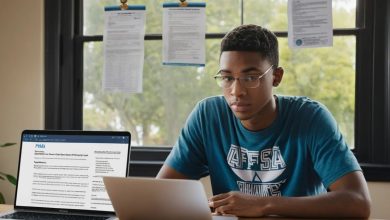Top Budgeting Apps That Make Money Management Simple
Managing your finances can feel overwhelming without the right tools. Fortunately, budgeting apps simplify money management by automating tasks, tracking spending, and providing real-time insights. In this article, you will discover how to evaluate top budgeting apps, explore in-depth reviews of the best options, compare key features side by side, and learn practical tips to set up and maximize your chosen tool. By the end, you’ll be equipped to select and use an app that streamlines your financial life.
Criteria for Selecting a Top Budgeting App
Essential Features to Look For
A great budgeting app should offer functionalities that make tracking and planning effortless:
-
Automatic Bank Synchronization: Securely link checking, savings, and credit card accounts for real-time updates.
-
Expense Categorization: Automatically or manually sort transactions into customizable categories such as groceries, utilities, and entertainment.
-
Budget Goal-Setting and Tracking Dashboards: Visual gauges or charts that show how close you are to your monthly spending or savings goals.
-
Bill Reminders and Due-Date Alerts: Notifications that prevent late payments by reminding you when bills are upcoming.
-
Savings Goals and Progress Visualization: Allocate funds toward specific objectives—emergency fund, vacation, or debt payoff—and monitor progress.
-
Multi-Device Sync and Cloud Backup: Access your financial data securely across smartphones, tablets, and web browsers.
-
Cost Structure: Evaluate free versus premium tiers—determine whether advanced features justify subscription fees.
Security and Privacy Considerations
Before connecting sensitive bank details, verify each app’s security measures:
-
Encryption Standards: Look for bank-level 256-bit SSL encryption to protect data in transit and at rest.
-
Two-Factor Authentication: An added layer of security requiring both a password and a secondary code to log in.
-
Data Privacy Policies: Ensure the app does not sell or share your personal information; check for SOC 2 or PCI DSS compliance.
Compatibility and Ease of Use
Adoption hinges on intuitive design and platform support:
-
Cross-Platform Availability: Confirm the app works seamlessly on iOS, Android, and via a web interface.
-
User-Friendly Interface: Prioritize apps with straightforward navigation, clear icons, and minimal setup friction.
-
Support Resources: Tutorials, FAQs, and active community forums help resolve questions quickly and build confidence in using the app.
Best Budgeting Apps at a Glance
Top 5 Budgeting Apps:
Mint – Completely free, offers bank synchronization, credit score tracking, and customizable budgets.
You Need a Budget (YNAB) – Zero-based budgeting approach with robust goal tracking and educational resources.
PocketGuard – Simplified “what’s in my pocket” view and automatic expense categorization.
Goodbudget – Digital envelope system ideal for hands-on budgeting and family sharing.
EveryDollar – Zero-based budgeting inspired by the Dave Ramsey methodology, with an intuitive interface.
In-Depth Reviews of Top Budgeting Apps
Mint: Comprehensive Free Budgeting
Overview & Key Features
Mint excels in providing a robust, no-cost platform for those new to budgeting apps. It automatically syncs your checking, savings, and credit card accounts, fetching transactions daily. The app categorizes expenses into default categories—food, transportation, utilities—and allows custom labels for unique spending types. Additionally, Mint tracks your credit score, alerts you to unusual charges, and offers bill reminders to prevent late payments.
Pros
-
Entirely free with no hidden fees.
-
Detailed spending insights and credit score monitoring.
-
Notifications for low balances and suspicious account activity.
Cons
-
Frequent in-app advertisements can be distracting.
-
Occasional synchronization errors require manual refreshes.
-
Limited support for cash-based transactions unless manually entered.
Ideal For
Beginners who want a comprehensive, budget-friendly solution that covers everything from expense tracking to credit monitoring without a subscription cost.
You Need a Budget (YNAB): Zero-Based Budgeting Champion
Overview & Key Features
YNAB centers on a zero-based budgeting philosophy: every dollar is assigned a job. The app offers six foundational rules—most notably encouraging users to “give every dollar a name.” With robust goal-setting tools, YNAB visualizes progress toward debt payoff, emergency savings, and large purchases. Real-time account synchronization and proactive notifications help you stay on track.
Pros
-
Strong educational resources, including video workshops and a supportive community.
-
Real-time syncing—update one device, and all others reflect changes instantly.
-
Emphasis on building intentional habits through its zero-based framework.
Cons
-
Requires a subscription (around $14.99 per month or $99 per year).
-
Steeper learning curve for users accustomed to traditional budgeting methods.
Ideal For
Individuals who want a structured approach and are committed to micro-managing every dollar, leveraging YNAB’s extensive support materials to master the system.
PocketGuard: Simplified Spending Control
Overview & Key Features
PocketGuard’s tagline, “What’s in my pocket?” succinctly captures its value: it calculates disposable income after accounting for bills and savings. The app automatically categorizes transactions, displays how much you can safely spend, and highlights recurring charges. Its minimalist interface ensures you can see your available balance at a glance, making overspending less likely.
Pros
-
Free version is functional and offers automatic transaction categorization.
-
Clear “In My Pocket” feature instantly tells you leftover funds after planned expenses.
-
Identifies “oops” charges—unexpected or duplicate bills that you may want to cancel.
Cons
-
Limited customization for categories compared to other apps.
-
Lacks investment tracking and extensive goal-setting features.
Ideal For
Users seeking a quick snapshot of their disposable income without getting bogged down in detailed budget categories or long-term goal tracking.
Goodbudget: Envelope System Goes Digital
Overview & Key Features
Goodbudget emulates the traditional envelope system by allocating “money” into digital envelopes, such as groceries, utilities, and dining out. You manually enter transactions or import them, then assign each expense to an envelope. The app allows multiple users to share the same budget, making it ideal for couples or families who want to coordinate spending.
Pros
-
Offline functionality—peak convenience for those with limited internet access.
-
Shared budgeting grants transparency for partners or family members.
-
Encourages mindful spending by visually showing envelope balances.
Cons
-
Free version restricts you to 10 envelopes and two devices.
-
No direct bank synchronization without upgrading to the paid plan (around $7 per month).
Ideal For
Households or couples who want a hands-on, envelope-based method that emphasizes manual tracking and shared visibility, especially when cash is a significant portion of spending.
EveryDollar: Dave Ramsey–Inspired Zero-Based Model
Overview & Key Features
EveryDollar embraces Dave Ramsey’s zero-based budgeting approach. With a clean, drag-and-drop interface, the app makes it easy to assign income to categories—from essentials to debt repayment and savings. Users can set up customized spending categories and track progress toward specific goals. The free version offers basic budgeting; Premium (around $129 per year) unlocks bank synchronization and priority support.
Pros
-
User-friendly interface tailored for Ramsey Method adherents.
-
Clear visualization of progress toward savings goals and debt milestones.
-
Seamless integration with Dave Ramsey’s educational resources and community.
Cons
-
Bank sync requires a Premium subscription.
-
Limited customization in the free tier beyond core categories.
Ideal For
People who follow or resonate with the Dave Ramsey approach and want a guided, zero-based budgeting tool that integrates with Ramsey’s broader financial teachings.
Comparison Table: Feature Breakdown
| Feature | Mint | YNAB | PocketGuard | Goodbudget | EveryDollar |
|---|---|---|---|---|---|
| Cost | Free | $14.99/mo or $99/yr | Free (Premium available) | Free (Plus $7/mo) | Free (Premium $129/yr) |
| Bank/Account Sync | Yes | Yes | Yes | No (manual) | Yes (Premium) |
| Zero-Based Budgeting | Limited | Yes | No | Optional | Yes |
| Goal Setting & Tracking | Yes | Yes | Limited | Yes | Yes |
| Bill Reminders | Yes | Yes | Limited | No | Yes |
| Multiple Users (Shared Budget) | No | Yes | No | Yes | Yes (Premium) |
| Investment/Credit Score Tracking | Yes | No | No | No | No |
Tutorial: How to Choose the Right Budgeting App for You
-
Identify Your Budgeting Style
Determine whether you prefer a zero-based approach (YNAB, EveryDollar), envelope method (Goodbudget), or a simplified overview (PocketGuard, Mint). -
Assess Your Financial Goals
If debt payoff or aggressive savings is a priority, choose an app with robust goal-tracking features. For basic expense tracking, a simpler app may suffice. -
Determine Must-Have Features
Decide if you need automatic bank sync, robust reporting, family sharing, or bill reminders. Narrow your shortlist by matching feature sets. -
Test Free Versions First
Sign up for the free tier or trial of each app to explore interfaces, discover which category structures resonate, and evaluate daily usability. -
Consider Cost vs. Value
If advanced features significantly improve your financial outcomes—faster debt payoff, better savings habits—investing in a subscription can pay for itself in reduced fees or interest over time.
How to Set Up Your First Budget in 3 Steps
Step 1: Connect Your Accounts
Link checking, savings, credit cards, and loans to import transactions automatically. Ensure your login credentials are up to date and that two-factor authentication is enabled.Step 2: Categorize Recent Expenses
Assign each transaction to a predefined or custom category. For example, move dinner receipts into “Dining Out” and grocery bills into “Groceries.” Consistency in categorization improves accuracy.Step 3: Set Monthly Targets
Define spending limits for each category based on your income and goals. Activate notifications to alert you when you approach or exceed a category’s limit.
Advanced Tips and Hacks for Maximizing App Usage
Automate Bill Payments and Savings
Enable auto-pay for recurring bills—rent, utilities, subscriptions—to avoid late fees and missed payments. Use features such as “round-up” savings, which transfer spare change from everyday purchases into a dedicated savings or investment account, helping you accumulate funds without thinking about it.
Leverage Insights and Reports
Most budgeting apps generate monthly or quarterly reports that highlight spending trends. Use these reports to pinpoint categories where you consistently overspend—perhaps dining out or impulse online shopping—and adjust your plan accordingly. Trend analysis over multiple months can reveal patterns, such as seasonal spikes in utilities or annual subscription renewals.
Integrate with Other Financial Tools
Link your budgeting app with investment platforms or tax software. For example, if the app exports CSV files, import data into your tax-prep tool at year-end to simplify deductions and income reporting. Some apps also integrate with robo-advisors or retirement accounts, providing a consolidated view of net worth and accelerating goal planning.
FAQs About Budgeting Apps
What Is the Best Free Budgeting App for Beginners?
Mint is widely considered the top free option, offering automatic bank synchronization, expense categorization, and credit monitoring without any subscription fee. For users who prefer an envelope-style method without cost, Goodbudget’s free plan can suffice, though it limits envelope and device counts.
How Secure Are Budgeting Apps with My Banking Information?
Leading apps employ bank-level encryption (256-bit SSL) and often undergo third-party security audits (SOC 2 or PCI DSS compliance). Two-factor authentication—provided by most top apps—adds an extra security layer. Always review an app’s privacy policy to ensure it does not sell or misuse your financial data.
Can I Use Multiple Budgeting Apps Simultaneously?
While possible, splitting data between multiple apps can lead to redundant work and inconsistencies. Instead, choose one primary app that meets most of your needs. If you need a specialized feature—such as investment tracking—use a secondary tool only for that purpose, without migrating all your budget data.
Do All Budgeting Apps Offer Debt-Payoff Tracking?
Not all. YNAB and EveryDollar include dedicated debt-snowball or debt-avalanche trackers, enabling you to visualize payoff progress. Mint provides general debt status and credit score updates but lacks in-depth payoff planning. Check each app’s feature list if debt management is a primary goal.
How Do I Migrate My Data from One App to Another?
Most budgeting apps allow you to export transactions as CSV files. To migrate:
-
Export historical data from your current app.
-
Import the CSV into the new app’s import function, if available.
-
Manually classify transactions during the initial month to ensure continuity in categories and reporting.
Conclusion
Selecting the right budgeting app transforms money management from a chore into a seamless routine. By evaluating essential features—such as bank synchronization, goal tracking, and security—against your personal budgeting style, you can narrow your choices to find the perfect fit. Use the detailed reviews and comparison table to compare Mint, YNAB, PocketGuard, Goodbudget, and EveryDollar. Follow the setup tutorials to get started quickly, and employ advanced tips like automating bills and leveraging insights to optimize spending. With the right app and consistent usage, you’ll gain clarity, control, and confidence over your financial future.
Published on: 4 de June de 2025